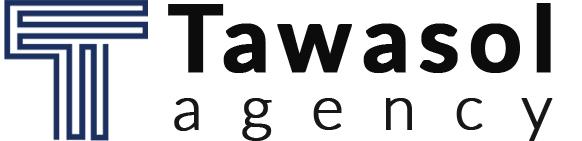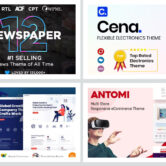Add the site to the Google search engine via Google Search Console
Before adding the site, the search engine must first make sure that you own this site. This is done by adding a code or file within your site. If you own a WordPress site, you can do so by adding a plugin or adding the code in the normal way within the header file. However, if you own a site built with PHP or HTML code, you can do so by adding an HTML file to the main site folder
Open the Google Webmaster Tools or Google Search Console
https://search.google.com/search-console?
From the list of sites, choose Add property
You will find Two options Choose to activate the site ownership by URL prefix, which is better than activation by domain so as not to be transferred to the service provider and activation by DNS, which will be somewhat difficult, especially for beginners
Add the domain as shown, starting with https://ahdaf.tawasolagency.com/ There is no problem if your site link contains www or not, the important thing is that it starts with https as in the previous example
After that, you will move to the options for adding the activation code
Choose the second option, which is html tag
Copy the code and now go to your site if your site was created with WordPress add the plugin WP Code- insert header and footer and activate the plugin
Now after you have copied the link from Google HTML tag, you will go to the plugin settings after it has been installed choose header and footer from the settings and paste the link in the header box
After adding the code in the header field, save the file go back to Google again and click Verfiy